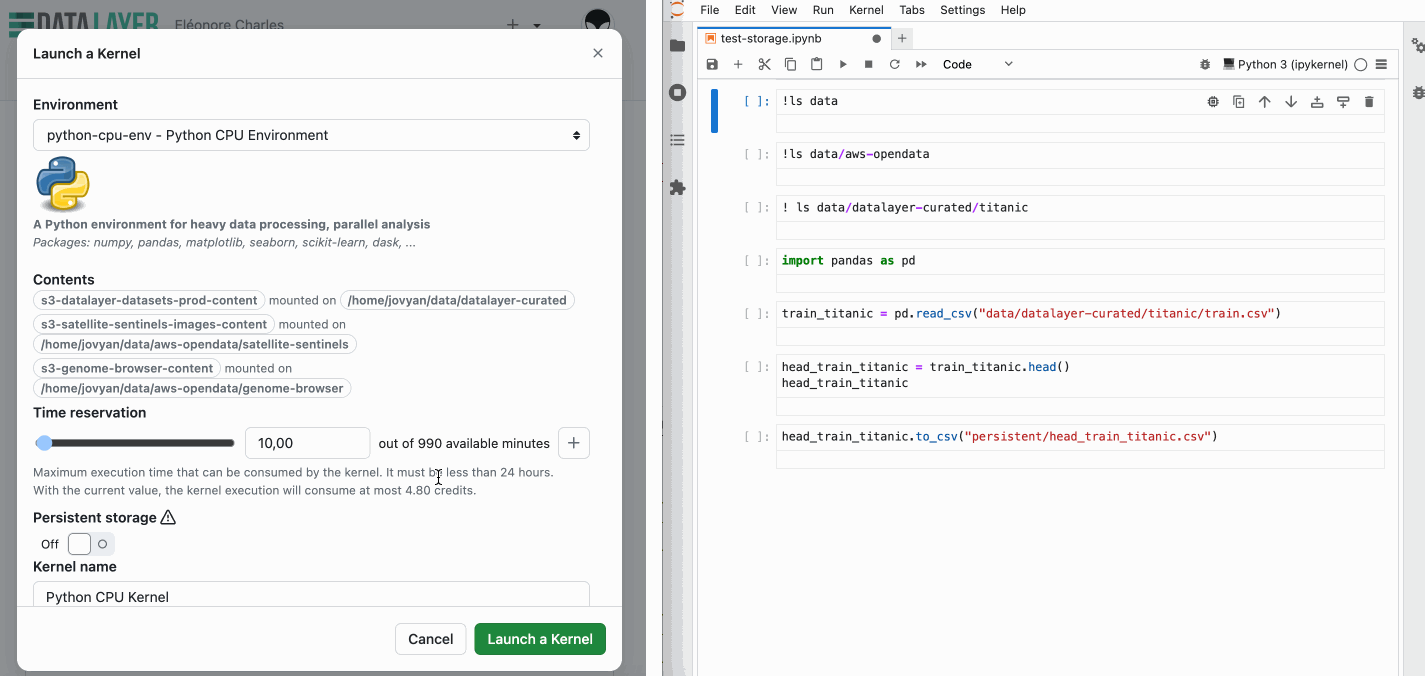Content
Content is where you store and manage your data.
More options to store data and share it between Remote and Local Environments will be available soon, providing greater ease and flexibility in managing and accessing your data.
Persistent Storage
You can choose whether the kernel will have access to a persistent storage, allowing data to be retained between kernels sessions. Note that kernels with persistent storage may take longer to start (approximately 15 seconds instead of 3 seconds).
This feature is particularly useful when you need to retain data between sessions or when you want to share data across multiple kernels.
Persistent storage is available under the persistent directory on the Remote Kernel.
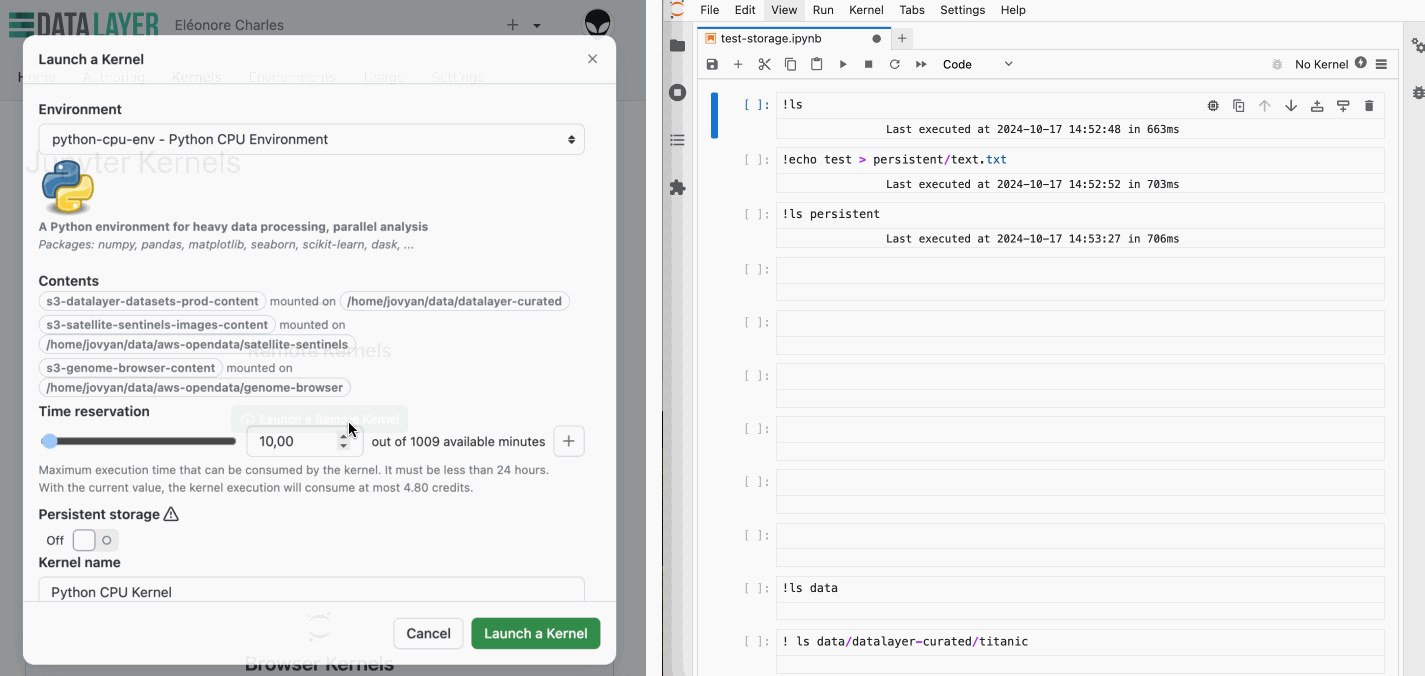
Storage browsing and management using a intuitive interface will be available soon.
We also aim to use your handle as directory name instead of persistent to make it easier for you to identify your data.
Pre-Loaded Data
A dedicated directory, data is available to access a collection of pre-loaded datasets. This feature allows you to jump straight into your analysis without needing to upload your own data, making it easier and faster to get started.
The directory is set to read-only, so while you won’t be able to write directly to it, you can effortlessly copy datasets over to your persistent storage for further modification. You’ll find a range of popular datasets in the datalayer-curated subdirectory, including the classic Iris dataset, the Titanic dataset, and many more. Several Amazon Open Data datasets are also available in the aws-opendata subdirectory, providing a wealth of data for your analysis.