Credits
The usage of Runtimes is based on a credit consumption model. When you open an account, you begin with a set of free credits to get you started.
When launching a Runtime, you are required to specify a time reservation value. This value represents the maximum amount of time the runtime can run and this immediately will be deducted from your credits. If the Runtime is terminated before the time reservation is fully utilized, the remaining credits will be automatically added back to your account.
Credits are consumed while Runtime are running, even if you don't use it.
For detailed information about credit pricing and the consumption rates associated with each predefined Runtime, please visit our Pricing page.
You can easily purchase additional credits and track your credit usage.
- SaaS
- JupyterLab
- CLI
Go to the "Usage" tab to see your credit consumption with detailed dashboard and to add credits.
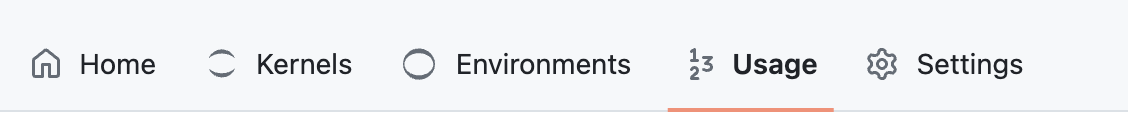
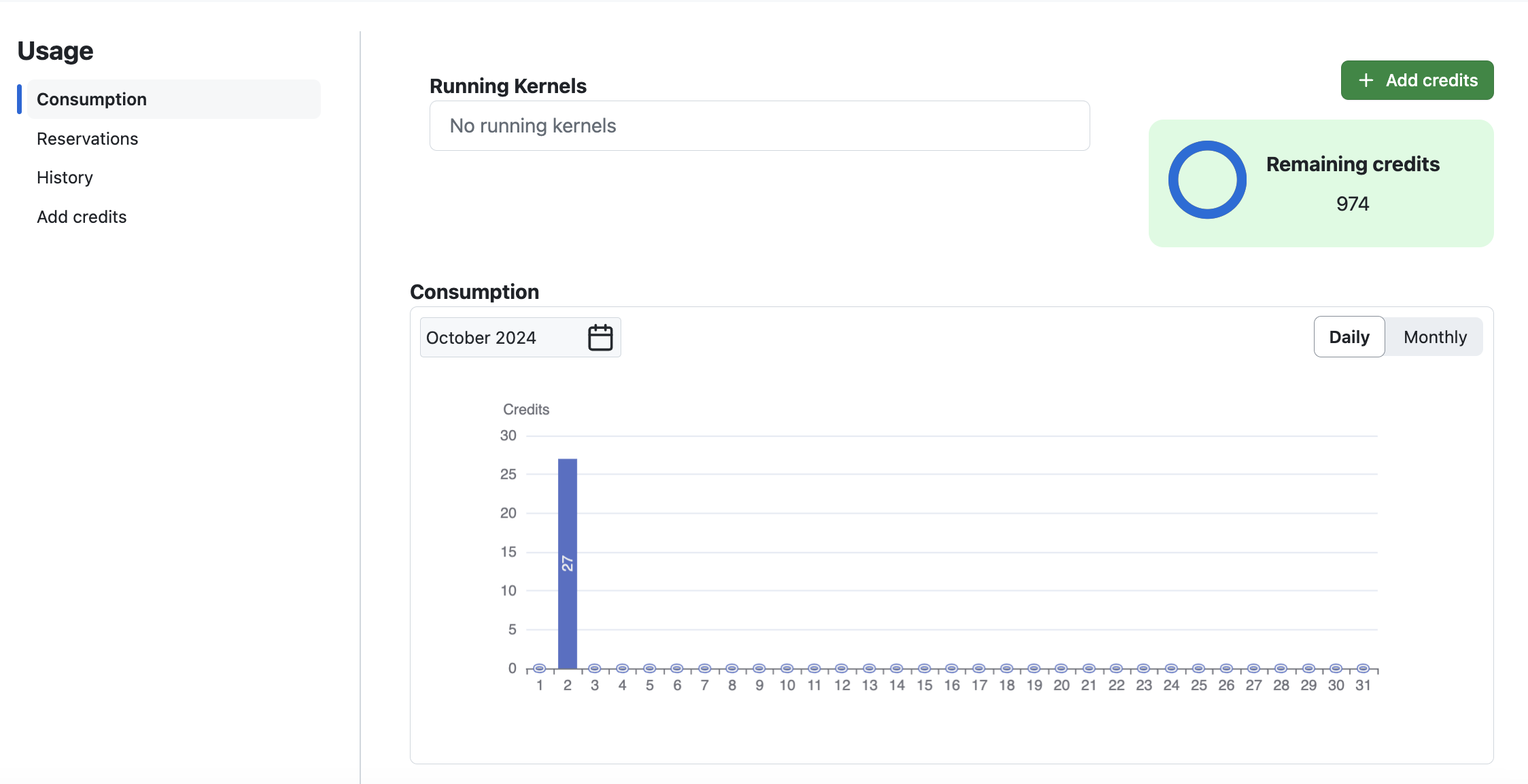
Go to the "Usage" tab to see your credit consumption with detailed dashboard and to add credits.
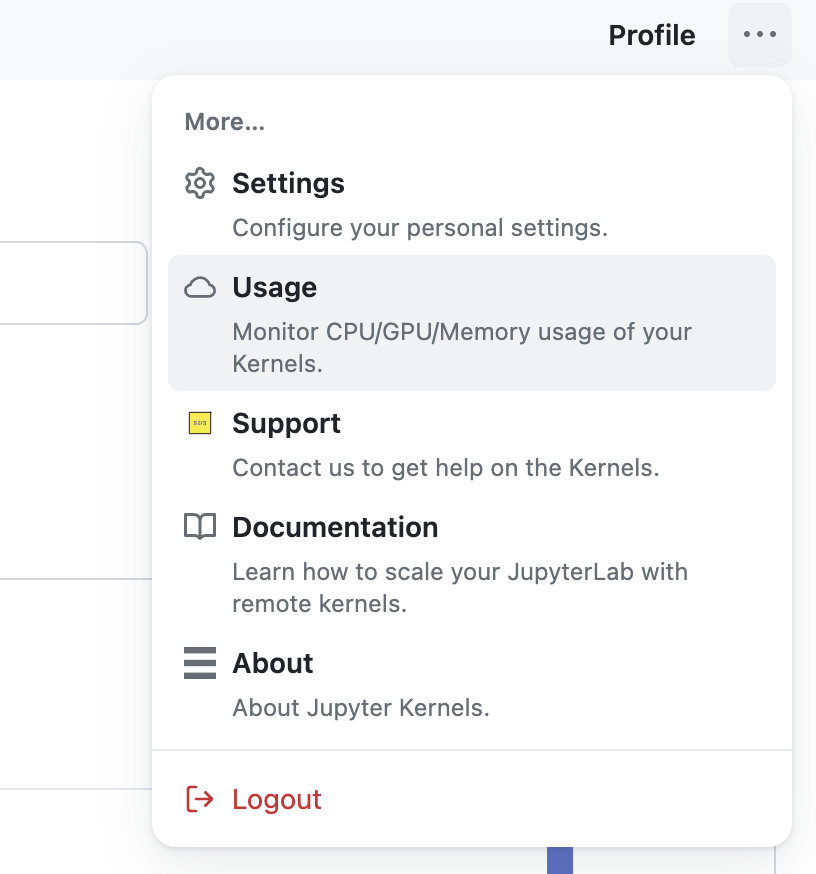
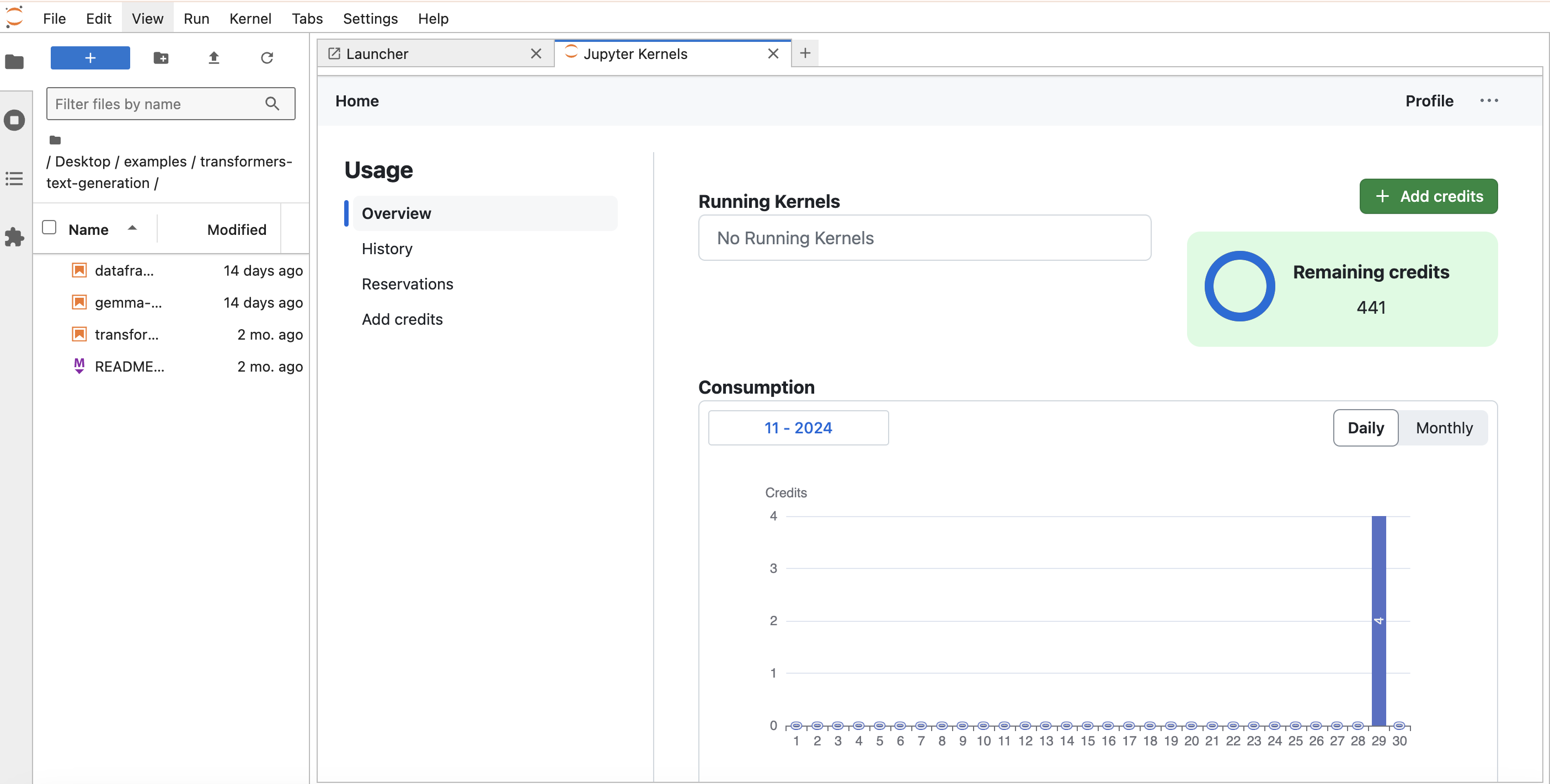
🚧 CLI is Work in Progress