Snapshots
A Runtime Snapshot is a saved state of a Runtime. It can be used to save the current state of a Runtime, and to restore it later.
This allows you to save massive amount of resources and time, as you do not need to re-run the code to get to the same state.
 Take a Runtime Snapshot
Take a Runtime Snapshot
Instead of pausing your Runtime, you can take Runtime snapshots when needed to save the current state of the Runtime in question. This keeps your current Runtime running, as opposed to pausing the Runtime.
- SaaS
- JupyterLab
- CLI
🚧 SaaS is Work in Progress
🚧 JupyterLab is Work in Progress
🚧 CLI is Work in Progress
 Load a Runtime Snapshot
Load a Runtime Snapshot
You can load snapshots into any running Runtime to add, to the state of that Runtime, the snapshot state.
- SaaS
- JupyterLab
- CLI
🚧 SaaS is Work in Progress
🚧 JupyterLab is Work in Progress
🚧 CLI is Work in Progress
 Export a Runtime Snapshot
Export a Runtime Snapshot
You can export a Runtime Snapshot to a local file.
- SaaS
- JupyterLab
- CLI
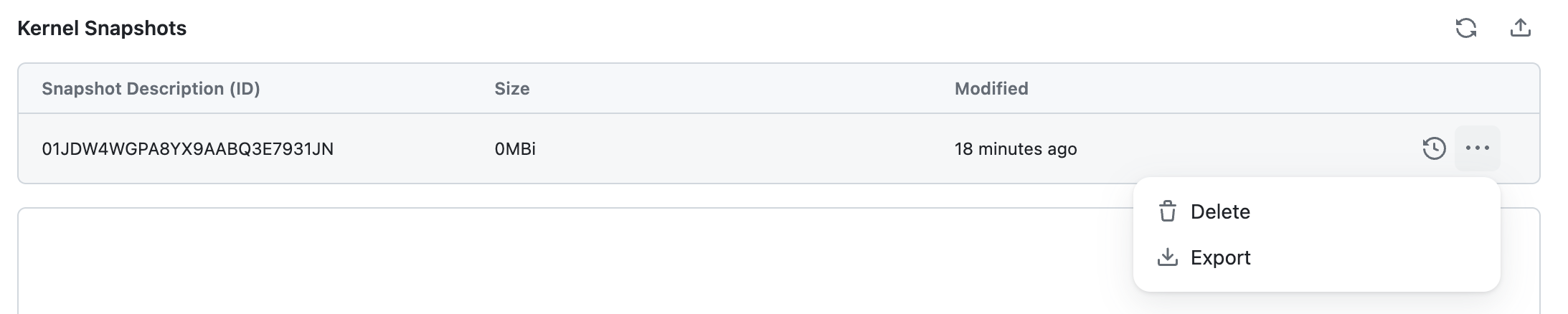
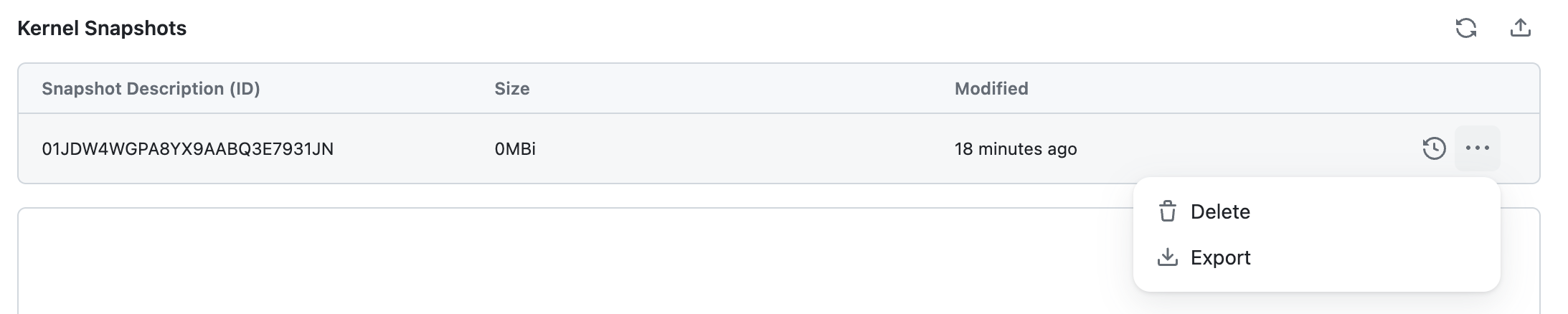
🚧 CLI is Work in Progress
 Import a Runtime Snapshot
Import a Runtime Snapshot
You can import a Runtime Snapshot from a local file.
- SaaS
- JupyterLab
- CLI
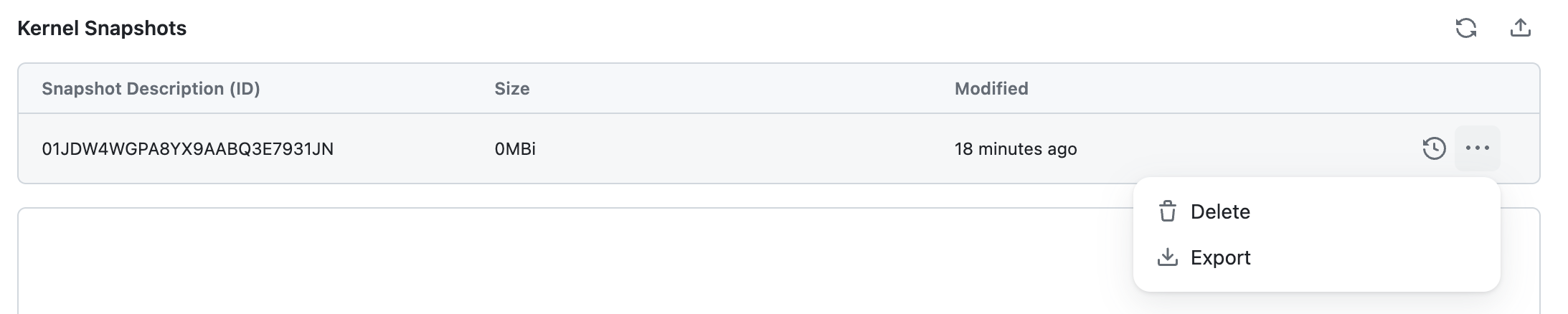
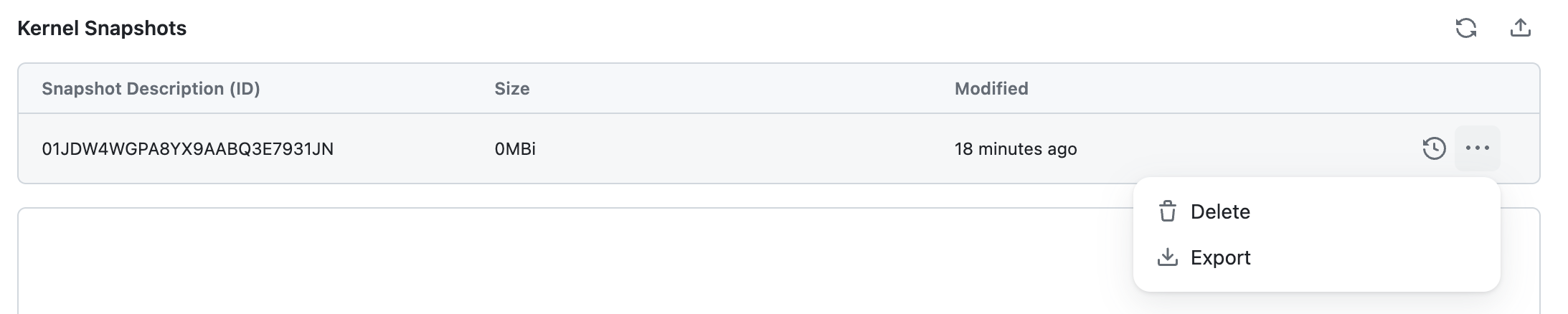
🚧 CLI is Work in Progress
 Delete a Runtime Snapshot
Delete a Runtime Snapshot
You can delete a Runtime Snapshot.
- SaaS
- JupyterLab
- CLI
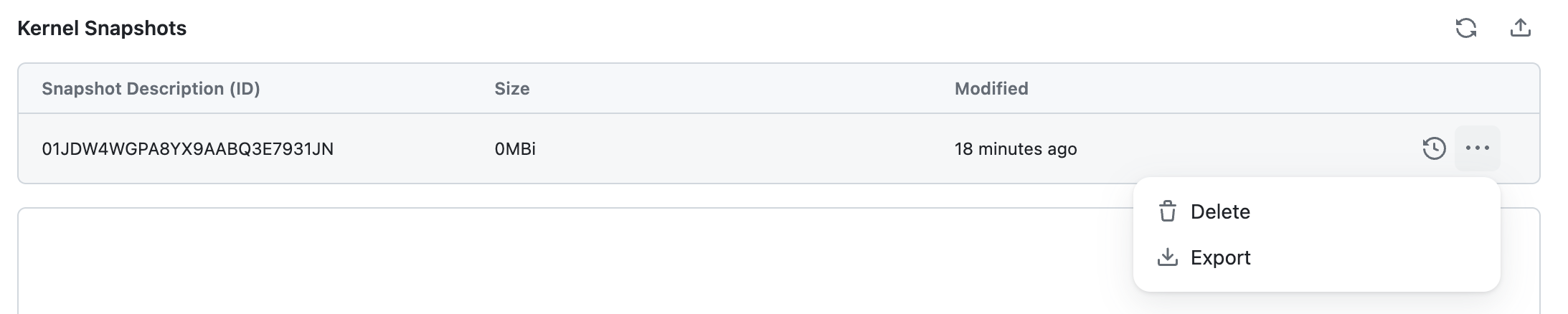
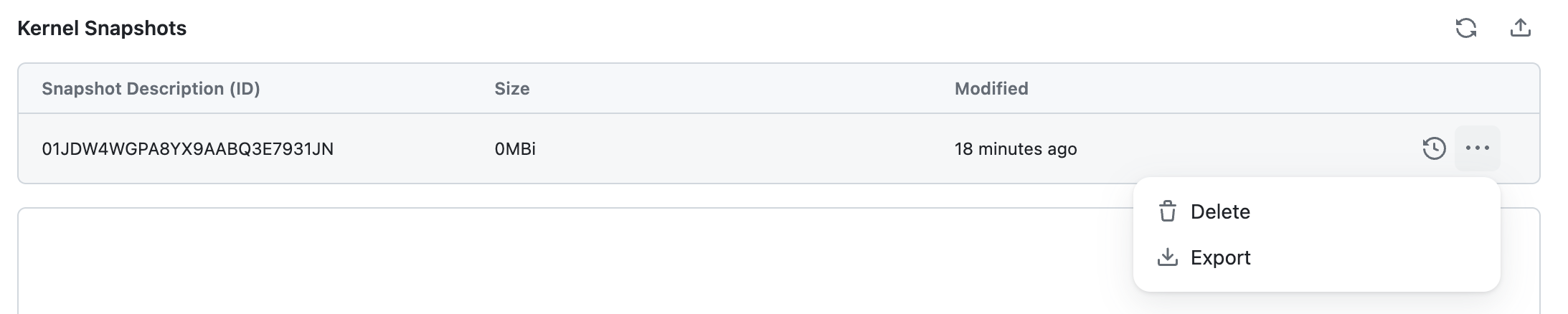
🚧 CLI is Work in Progress