Datalayer on VS Code
Datalayer can be used from VS Code.
A VS Code extension is in development to provide a seamless experience with Datalayer.
Runtimes
Refer to the Runtimes feature documentation for more information.
The Runtimes management can be done via CLI or within the SaaS, such as the Runtime launch or the Runtime termination. Refer to Runtimes SaaS or Runtimes CLI for more details.
Once the Runtime is launched, you can connect to it from VS Code.
In the SaaS, go to the action menu of the Runtime and select the Copy link for IDE action.
This will copy in your clipboard a link to use in VS Code.
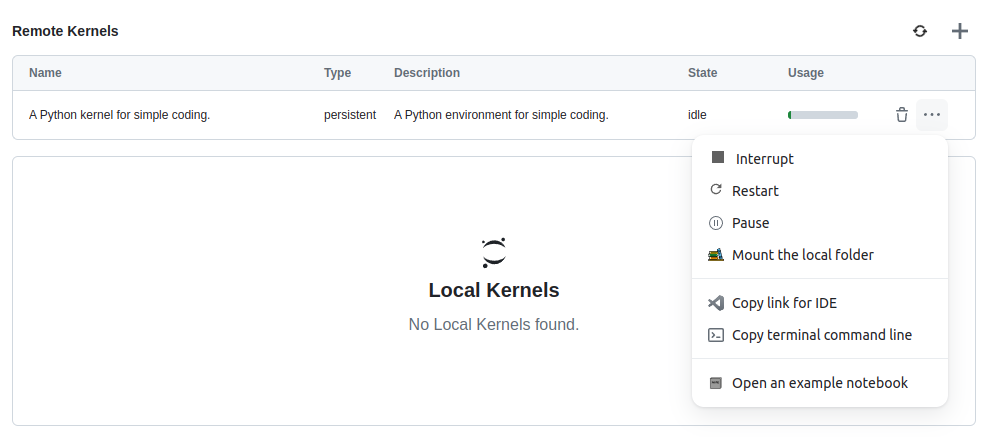
Go to your VS Code Jupyter Notebook, click on the Select Kernel button.
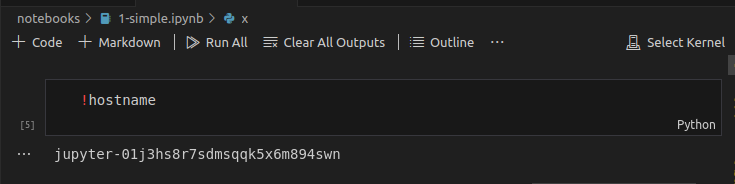
Choose Existing Jupyter Server, next paste the link you have previously copied, click Enter and choose the Python3 kernel.
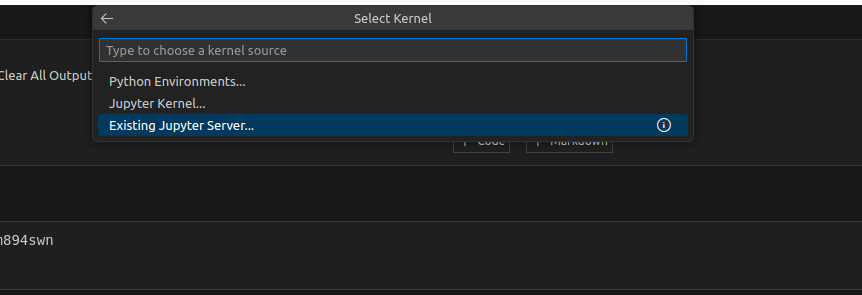
That's it, your VS Code Notebook is connected to your Runtime 👍.
You can connect to a Runtime from other IDEs like PyCharm as explained on the official PyCharm documentation.